
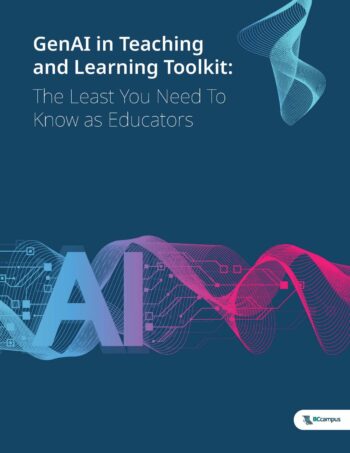

Except where otherwise noted, the contents of this guide were created by humans (not bots) and are licensed under a Creative Commons Attribution-ShareAlike 4.0 International License (CC BY-SA 4.0).
The University of Virginia Teaching Hub has released a collection of assignments that thoughtfully integrate GenAI tools. Link below.
Do you have an example of how you are using (or teaching about) GenAI in your course? Let us know! Email cetl@camosun.ca to share your story.
In the Camosun Story linked below, Emily Schudel (chair of CETL) talks with Liz from Dental about her engagement with GenAI in supporting student learning.
The number of Gen-AI tools available seems to grow by the minute. Corporate developers are working feverishly to sell you on their AI being the "best" at a particular task. Each tool has its pros and cons as well as data privacy policies and ethical considerations to consider. Generally, these tools fall into several rough categories:
Users input text prompts and the AI generates a response based on patterns derived from a large data set. These tools are sometimes compared to search engines. Common examples include ChatGPT, Copilot, Gemini, Grok, and Claude.
WARNING! Generative AI tools are capable of producing explicit, harmful, dangerous content. If you choose to use these tools, please do so with caution.
Users provide visual or text based inputs and the AI generates an image. Common examples include Midjourney, DALL-E 2, Bing Image Creator, PicFinder AI, and Adobe Firefly.
These tools can be standalone services (e.g., Tome presentation generator) or integrated into popular office applications (e.g., Microsoft Copilot). Other services may advertise themselves to students as "homework help" or writing aid platforms, such as Cheggmate, Khanmigo, or Quillbot. Other apps like SciSpace can be used for help with academic reading. Poe.com is a site that connects users to a variety of Gen-AI tools.
For a concise overview of some of the main Gen-AI tools and their applications see A Generative AI Primer - National Centre for AI (UK).
In the video below, Professor Mark C. Marino (Writing, University of Southern California) introduces a "lighter approach to AI" and prompt engineering, including the helpful "PROMPTS" acronym:
Check out more cool ideas on AI (among other things) from MyFest23 here: https://padlet.com/unboundeq/myfest23-video-padlet-as4hsp0spua6j8rl
There are many possible applications for AI in college classrooms. Some uses may be appropriate and others not. It will depend on your course, discipline, or professional context. For example, the teaching tips site Ditch That Textbook by Matt Miller has a curated list of AI tools that could be used in the classroom. These tools have not been vetted or endorsed by CETL or Camosun College. We are sharing these resources here to give you an idea of the types of AI that might be useful in your context.
Before adopting any technological tool, it is worth first reviewing key considerations for adopting new educational technology. You can also ask to setup a consultation with an eLearning Instructional Designer.