
General Tips: Formatting your search
Subject Terms:
Keyword:
CFCS is an interdisciplinary field, and Single Search is often the best way to find journal or magazine articles on topics related to family,. community and child development. APA PsycInfo, Academic Search Premier and Professional Development Collection databases are included in search results of Single Search.
All topics, academic focus, some Canadian content.
Considered the major psychology database, APA PsycInfo is a resource devoted to peer-reviewed literature in behavioral science and mental health.
CBCA Complete includes scholarly journal articles, trade publications, dissertations, book reviews, newspapers and magazines.
If Camosun library does not have a specific article or book that you want, library staff can request it from another library.
Interlibrary loan service is provided to support research and study undertaken at Camosun and is available free to registered students, instructors and staff.
To place a request:
NOTE: There is a limit of 10 ILL requests per student per semester. There are also cost limits for individual items requested should there be a fee attached. Please review our policy should you have any questions.
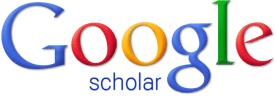
"Google Scholar aims to sort articles the way researchers do, weighing the full text of each article, the author, the publication in which the article appears, and how often the piece has been cited in other scholarly literature. The most relevant results will always appear on the first page."
What is included in Google Scholar?
Peer-reviewed papers, theses, books, abstracts and articles, from academic publishers, professional societies, preprint repositories, universities and other scholarly organizations.
Google Scholar is a great place to scan across a lot of sources at once, but it doesn't know what you have rights to access through your own library sources. It might take you to a page that asks you to pay for the article you want. Please talk to a librarian before you pay for articles online!
By using the link to Google Scholar provided by the Camosun Library, you'll get links to the fulltext when the library subscribes to the journal, if it is from an open access journal, or if the author has posted the fulltext on the open web. TIP: when you are at the search box in Google Scholar, if you hover over the down arrow on the right, you can go directly to an advanced search page.